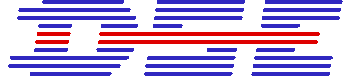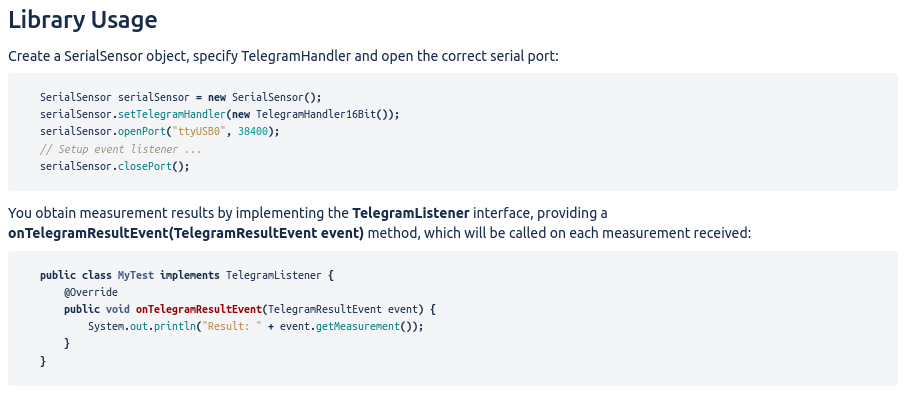Java library for ODS sensors
We have a Java library that facilitates communication with our ODS line of non-contact optical displacement sensors. This library, which can be found at https://github.com/Danish-Sensor-Engineering/libods-java/, has been thoroughly tested on Windows, MacOS, Linux (x86/amd64 processors and ARM processors on Raspberry Pi).
It is easy to use the library and we have provided short usage information and a small demonstration app.
/*
* Copyright 2020 Danish Sensor Engineering ApS
*
* Licensed under the Apache License, Version 2.0 (the "License");
* you may not use this file except in compliance with the License.
* You may obtain a copy of the License at
*
* http://www.apache.org/licenses/LICENSE-2.0
*
* Unless required by applicable law or agreed to in writing, software
* distributed under the License is distributed on an "AS IS" BASIS,
* WITHOUT WARRANTIES OR CONDITIONS OF ANY KIND, either express or implied.
* See the License for the specific language governing permissions and
* limitations under the License.
*/
package dse.demo;
import dse.libods.SerialSensor;
import dse.libods.TelegramListener;
import dse.libods.TelegramResultEvent;
import dse.libods.TelegramErrorEvent;
import dse.libods.TelegramHandler16Bit;
public class DemoApp implements TelegramListener {
final SerialSensor serialSensor;
public static void main(final String args[]) {
// Print available ports
if(args.length < 1) {
SerialSensor.printSerialPorts();
return;
}
// Pass 1st argument (port) into our constructor
new DemoApp(args[0]);
}
// Initialize with serial port name as argument
public DemoApp(String portName) {
serialSensor = new SerialSensor();
serialSensor.setTelegramHandler(new TelegramHandler16Bit());
serialSensor.addEventListener(this);
// Setup serial port, start listener and add observer (this Observer class)
serialSensor.openPort(portName, 38400);
// Keep running for some seconds
try {
Thread.sleep(5000L);
} catch (final InterruptedException e) {
e.printStackTrace();
}
// Stop listener and close port
serialSensor.removeEventListener(this);
serialSensor.closePort();
}
@Override
public void onTelegramResultEvent(TelegramResultEvent event) {
System.out.println("Result: " + event.getMeasurement());
}
@Override
public void onTelegramErrorEvent(TelegramErrorEvent event) {
System.err.println("Error: " + event.toString());
}
}
For more information you are always welcome to contact us.